Strongman Bootcamp Scheduling
WARNING: THIS PAGE IS BEING PHASED OUT SOON! PLEASE USE OUR NEW SCHEDULING PAGE HERE
+ How to Join and Schedule Strongman Classes
- Make a purchase for a single or multiple class package, using the “Purchase a Package” app. If this is your first time, you can register for a free class by entering the coupon code “FREE” for the single class purchase.
- The “Schedule a Class” app allows you to schedule a single, multiple, or recurring classes. Any unscheduled classes will be saved under your account.
- Booking classes is strictly first come, first served. We highly recommend scheduling multiple classes as space is limited and classes fill quickly.
- If you wish to schedule classes at a later date - Click “Redeem Package” and enter your email address. Unused classes may now be scheduled.
- You can “top up” your classes at any time by clicking the "Purchase a Package" button.
+ Frequently Asked Questions
What should I wear and bring?
Wear comfortable clothing that you train hard in. Cross-training or running shoes are a must. And don’t forget your water bottle!I'm not in amazing shape. Can I still do strongman?
Absolutely! This is the biggest misconception out there about our bootcamp. Strongman scales easily to any level of fitness. You’ll train in that sweet spot – just outside your comfort zone – so you can get the most effective workout possible.I have an injury. Can I still participate?
We always recommend that you consult with your family physician first prior to taking a class. But if your injury isn’t uber serious feel free to connect with the coaching regarding your injury prior to the start of a class. That way, we can help provide modifications that allow you to train hard, safely and pain-free.
+ Our Policies
- You can join/cancel/re-schedule classes at any time. However, classes canceled/re-scheduled within 24hrs of the scheduled time will be charged in full.
- Classes will begin at the scheduled time. We cannot accomodate late arrivals. The only exceptions will be due to inclement weather where the instructor will delay start time by their discretion.
+ Scheduling Tips
- After scheduling your first class, you'll be prompted to create an account. We highly recommend that you do this - it'll allow you to see all your bookings and remaining sessions.
- You can join a class up to 2 hours prior to the start time. So if a class you want is full - be sure to check the day of!
- When scheduling a class, click the "Recurring" button to quickly schedule multiple classes. You can easily "trash" certain dates that you know you won't be able to attend.
+ Purchase A Package